Remember when we promised you some exciting news in the UptimeRobot Discord server blog? The day has finally arrived! We’re happy to introduce our latest feature – domain expiration monitoring!
Expired domains can make your website totally inaccessible and cause damage to your brand and business. Fixing expired domains can take days, and at the worst case you could lose the domain name entirely because someone may register it quicker.
Prevent this by receiving notifications about the upcoming domain expiration.
How Does it Work?
Domain expiration monitoring feature is available for HTTP(S) and keyword monitors.
From now on you’ll see the expiration dates of domains in your dashboard, similar to SSL certificates.
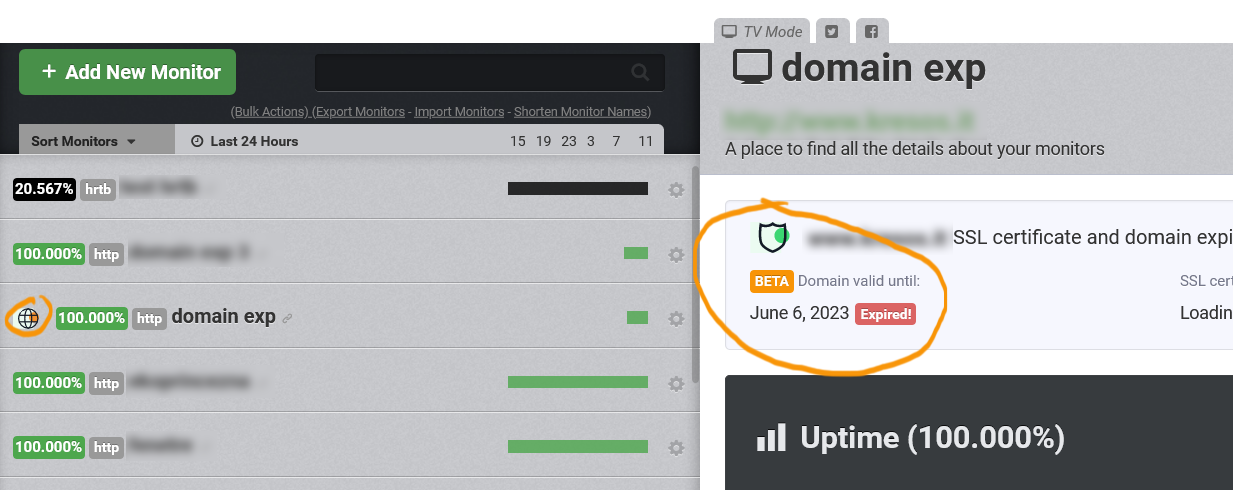
In addition, you’ll receive notifications 30, 14, 7 and 1 day before the domain expires. This gives you enough time to prevent disaster and protect all your domains.
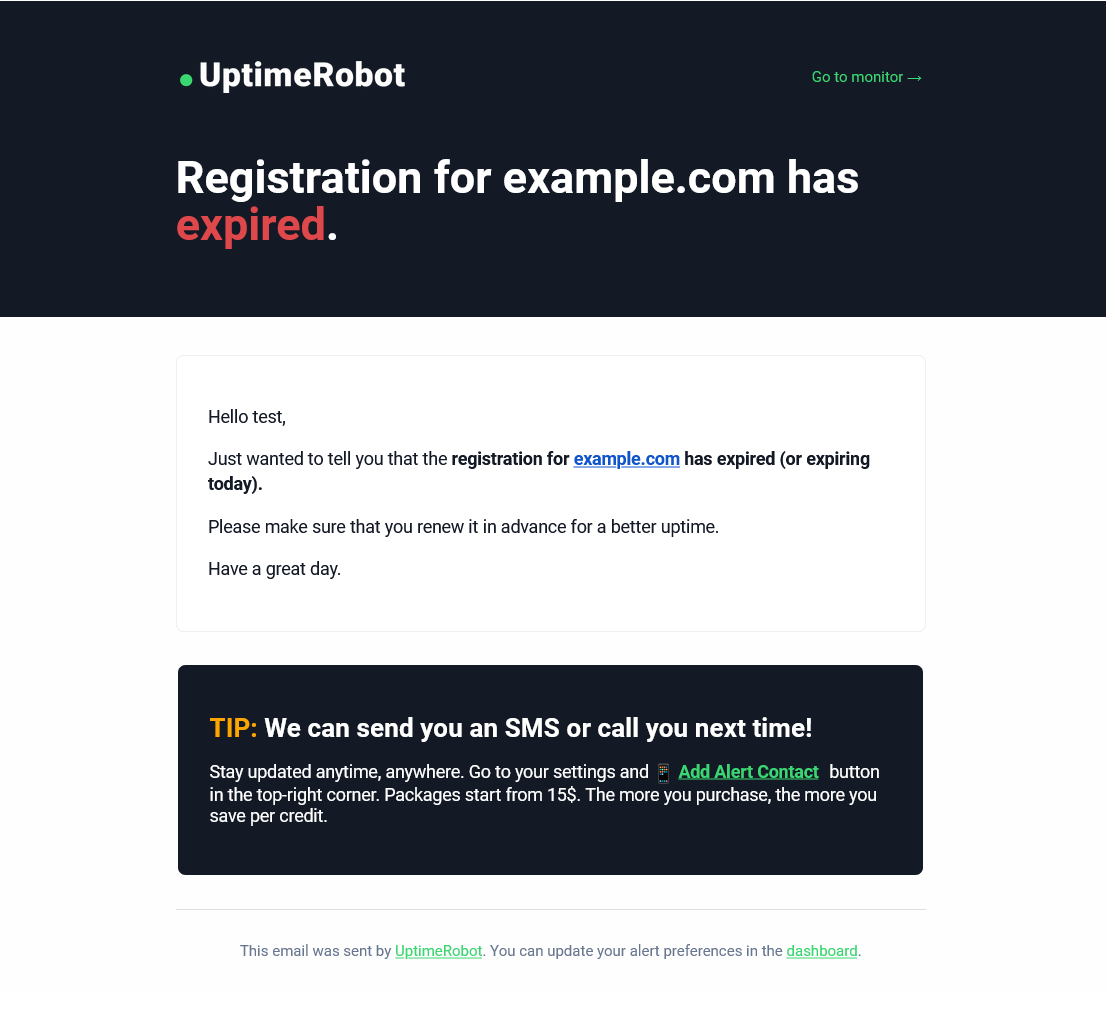
Don’t Let Your Domains Slip Away
Domain expiration monitoring is included in all paid plans.
We have auto-enabled this new feature for all paying users (even those on legacy plans 😉 ) on all of their monitors.
You can change this monitor settings, just as you’d do with SSL expiry and error notifications.
- Log in to your UptimeRobot account.
- Click on the cog wheel icon right from the monitor name and edit.
- Enable/Disable Domain expiry reminders and Save changes.
Alerts can be sent through any integrations and options including emails, SMS messages, push notifications, Slack, Twitter, Pagerduty, Discord, Telegram, and more.
Make sure you have enabled domain and SSL expiry alerts on you alert contact.
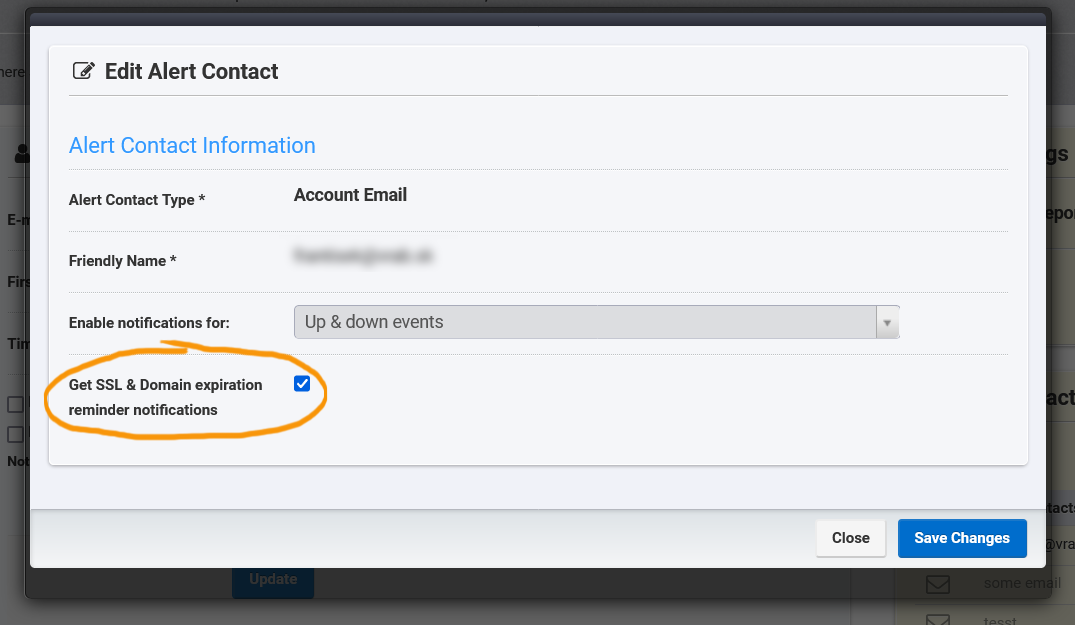
That’s it!
Please keep in mind the feature is still in BETA, meaning not every domain will show the expiration date yet. We got covered about 85% of monitors. We are are actively working on providing support for more TLDs soon.
Did you find this new feature useful? Have you found any bug? Let us know!
Take it, use it, love it! Use the full potential of UptimeRobot monitoring and keep your websites and domains secured.
12 replies on “May 2023: Monitor Your Domain Expiration Feature”
What is the parameter to pass to the create/edit monitor API endpoints in order to disable this?
We don’t want it on our monitors but it’s been enabled on all of them and the documentation doesn’t list the parameter, probably because it’s still in beta.
Yes, we could turn it off on the alert contact, but we want SSL expiration alerts and not domain expiration alerts on one of ours, so it would be nice if they were separate settings on the alert contact level.
Also, feedback, don’t push beta features to customer accounts. Even if this weren’t in beta I wouldn’t want it so it is great that it is available but automatically enabling it has caused a lot of unneccesary alerts for our on-call team. It would have been great if we were just prompted to opt-in when we next logged in.
Hi Mark, thank you for your feedback. We understand you and agree with you, we’ll think of that the next time, as you said the feature is currently still in BETA, so the bulk edit option and API will be added later.
Hi again, great news, we added the “disable_domain_expire_notifications” parameter to API to add/edit monitor API endpoints, we just need to update the documentation.
This feature is a great idea, but it needs some more granularity to be useful. I don’t want alerts at 30, 14, 7 and 1 days. Many domains have auto-renew and most tlds have a grace period, so I only want an alert if something fails. Alerts at 1 day would be sufficient for me.
It would also be great if domain notifications were a separate setting on contacts rather than grouping it with SSL notifications. Those are different services, handled at different places in many dev ops infrastructures.
Thank you for your suggestions Jeremy, I think we were already discussing those on our Discord server, I’ll share it with our team but if you want you can also check uptimerobot.nolt.com and vote for the ideas there too.
Please add a Bulk Edit feature for this notification. I’d rather not click through hundreds of domains to disable a notification that I never enabled in the first place.
Noted! It’s already possible using our API, but we plan to make some changes in the dashboard too.
Hello, as above we have 200 monitors that we want to turn this beta feature off for. I have tried the API, and whilst I can make other successful edits (e.g. friendly_name) the disable_domain_expire_notifications has no effect (either as 1 or 0).
Hi Lewis, please make sure the parameters are in the request body and that the request type is POST, if it doesn’t work let us know (support@uptimerobot.com) and we’ll be happy to take a look at it, thank you!
As already mentioned by others above. We definitely need a bulk edit to turn this off as we do not need to be notified when these are expiring as they are automatically renewed with our Infra Team.
Or rather than allowing us to bulk-disable the new feature, please don’t enable it by default. These notifications offer no value when domains are renewed automatically the same day they’re expiring, just noise.
I see your point, Ismael, thank you for your feedback, I’ll share it with our team.