Last month was filled with news and we’re happy to report that we were able to finish the other three little features! Let’s take a look at them quickly so you can get back to enjoying the summer 🙂
SSL info in Dashboard
You can now see the SSL certificate details under each monitor in your dashboard right above the uptime bar. If it’s getting close to the expiration date, there will be an “SSL badge” next to the monitor name in the list on the left side.
Besides the expiration date, you can see the certificate issuer and the type. We will also include this SSL info in our mobile app later this year.
NOTE: Please make sure your URL has the “HTTPS” prefix in order to enable SSL features.
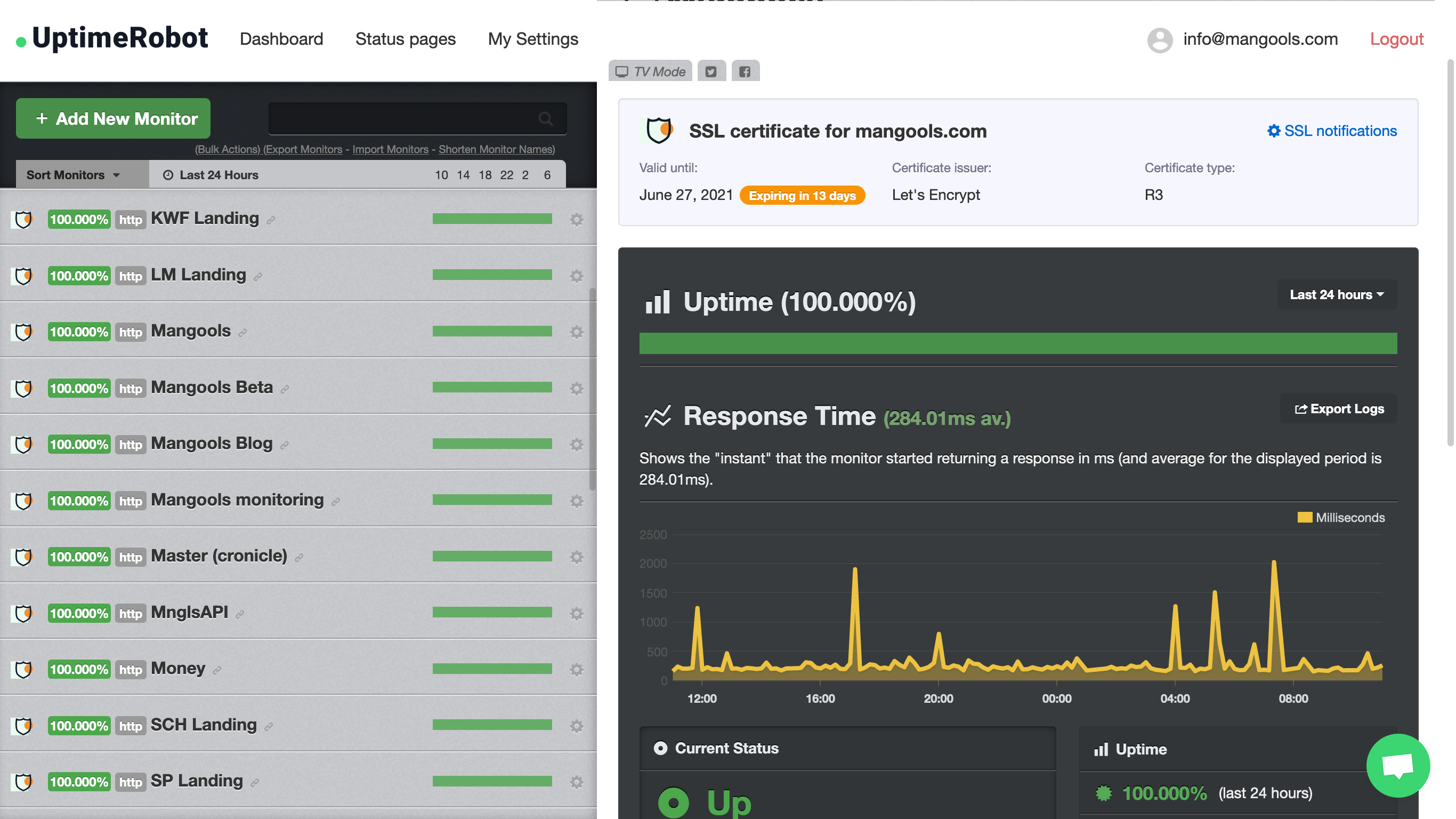
Test notification setup
You can now test your notification setup for each specific monitor. This feature (which is in BETA so let us know if something doesn’t work properly) was requested by many and we believe it’s another step towards a more user-friendly experience and prevention of missed outages.
You’re able to double-check if the alert contacts are attached to the monitor, so you can make sure everything is working and test how both UP and DOWN notifications will behave.
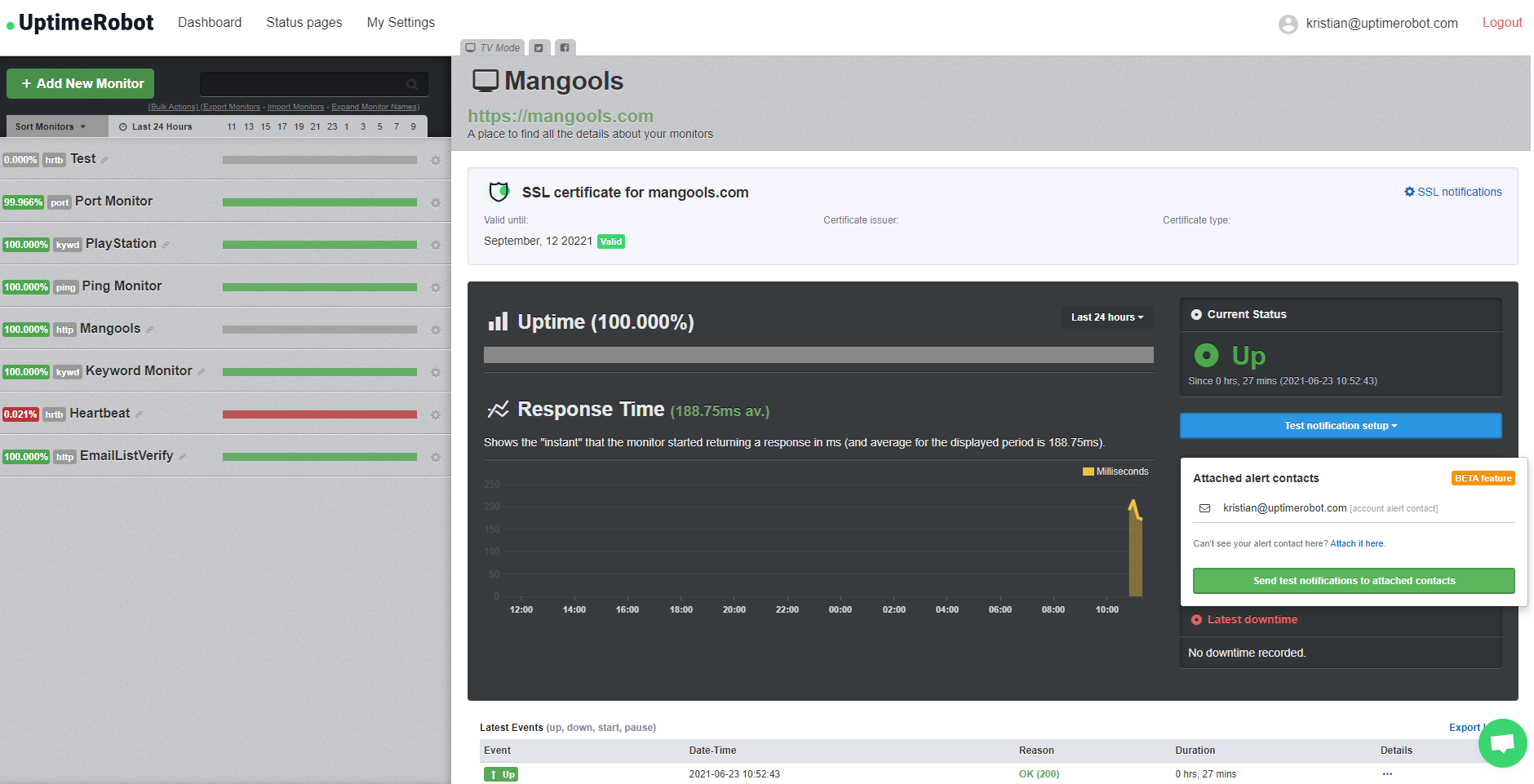
Customizable meta robots settings for Status pages
You can now decide whether your Status page will or will not be indexed and included in search engine results. Choose between “index” and “noindex” tags. Choosing the “noindex” tag will ask web crawlers not to index your Status page (this was the case until now).
This setting is available in Home > Status pages > Global settings > Robots meta tag.
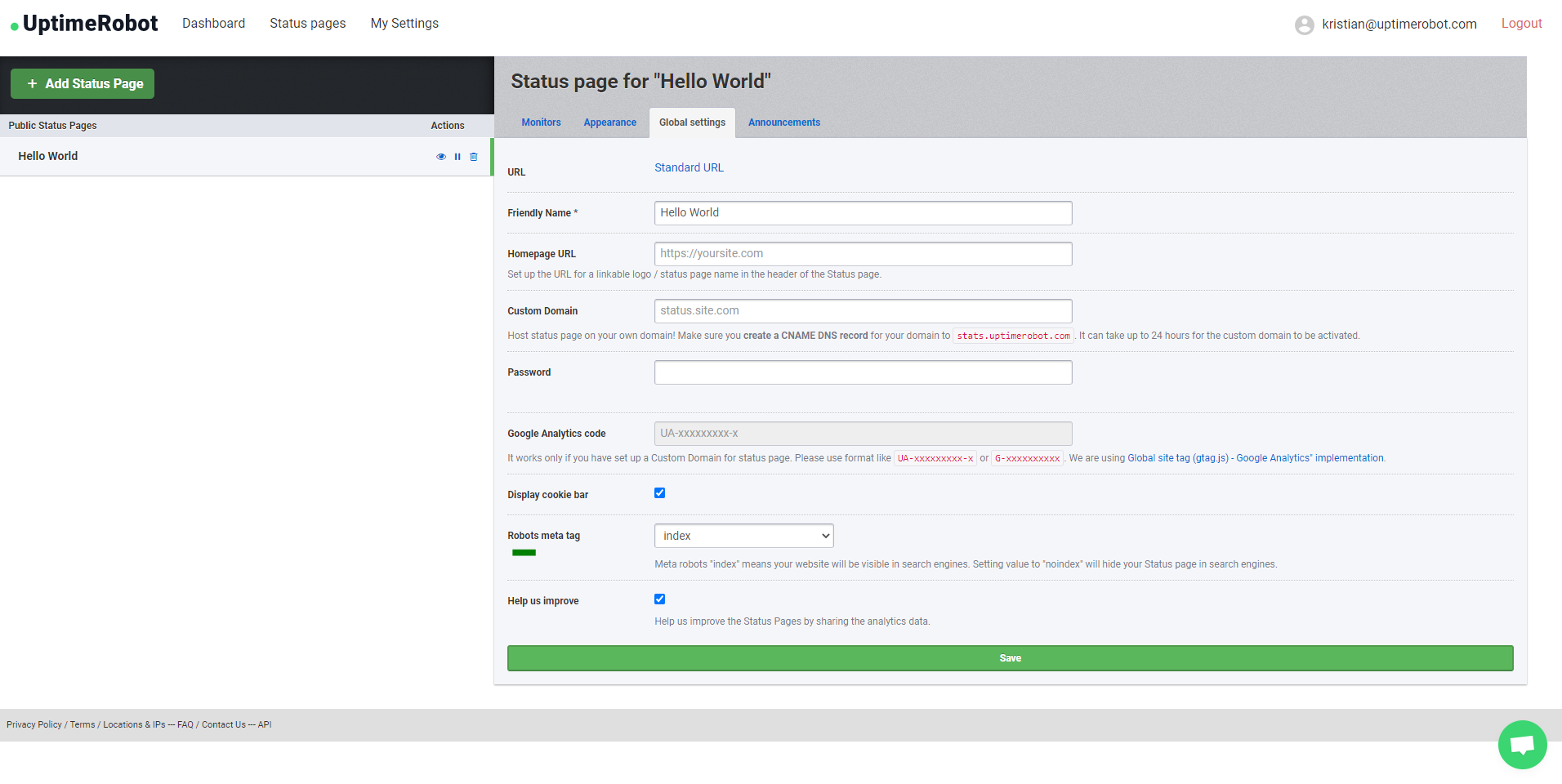
We hope you’ll enjoy the new features. Share your feedback or suggestions with us in the comments section or let us know at support@uptimerobot.com. We’ll be happy to hear what else you’re missing. May the uptime be always green!
12 replies on “UptimeRobot June 2021 Update: SSL info in Dashboard, test notification setup and meta robots tag”
I love this! SSL monitoring is handy in my case. Keep up the good work!
Hi – it would be good if a site-test page that is queried by a “keyword monitor” could return a string with supplemental info that would be included in the logs and notification emails. It would document additional detail/context of the site’s state or the type of problem.
I envision either a configuration option to specify some “X-…” HTTP Response Header. Its content (if present) would be included in the logs/notifications. Or if you prefer to use JSON/XML, there could be a configuration option to look for a RFC 7807 “Problem Detail” response – where the “type” or “title” could be stored with the log, or sent in the notification.
It would be better if the SSL alerts were also highlighted in the counts on the Dashboard view. There I can see a count of any sites that are up, down, or paused, but not those with SSL alerts. If the site with an SSL alerts happens to be off the screen (I monitor 10+0 sites) I can’t see the badge at the side of its name.
Also: Whilst I do get a notification in the Android app, if I accidentally swipe it away without taking note of which site it was, the status does not show on the app. This should be fixed.
Hi Mike, thank you for your feedback! We’ll take a look at it. You can find the last events under “Recent events” on the home screen with the latest at the top.
SSL Info only works on http(s) monitors and not keyword monitors. Can you have SSL Info be displayed for https:// keyword monitors please?
Hi, yes, we’re working on it 🙂
It would be good if a site that uses keyword monitor also could show the ssl info as a normal https monitor. Otherwise i have to create two monitors
Totally! We’re working on it 🙂
Does the SSL certificate issuer not update automatically? Any way to make sure it does? We switched certificate issuers and we’re still seeing the old issuer on the dashboard
It should refresh in a day, if not please send us some details to support@uptimerobot.com and we’ll be happy to take a look at it, thank you.
Would be great if you could specify the time range in which an SSL monitor can send a notification. Currently can get a notification at 1am which then gets buried during the day.
Hi Daniel, thank you for your feedback! Will share it with our team.