Uptime Robot sends HEAD requests for HTTP monitors and GET request for keyword monitors by default (and, this is a good default setting for most monitors).
On the other hand, there are cases when a customization may be needed, like:
- Checking if a form in the website works as expected
- Monitoring your APIs which expect specific methods (a perfect match together with the custom HTTP headers feature).
So, here comes the HTTP method selection which enables us to choose the method, send the parameters to be sent (if needed) and also decide if the data will be sent as JSON or not.
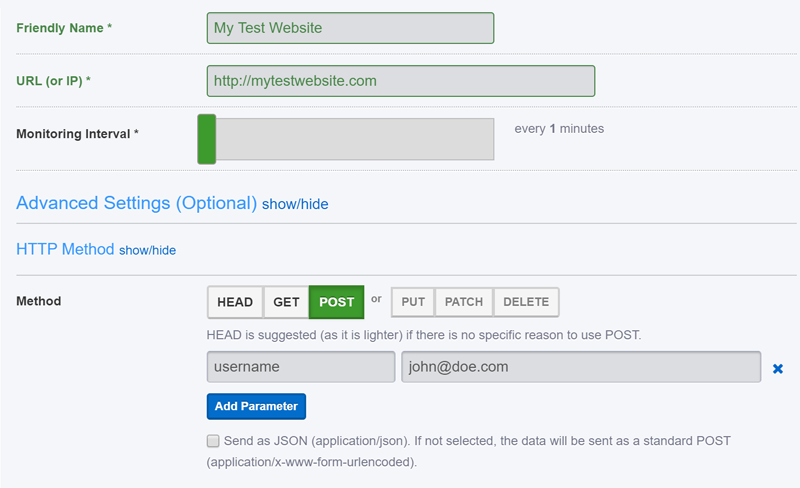
The feature can be reached from Add/Edit Monitor dialogs>Advanced Settings>HTTP Method and also through the API.
P.S.> HTTP method selection is a Pro-Plan only feature.
30 replies on “Introducing “HTTP Method Selection” (HEAD/GET/POST/PUT/PATCH/DELETE)”
thanks for the feature! But would have been great if this would also work with the “Keyword” type 🙂
It also exists in the keyword monitors too.
@Umut – please double check, it does not for me and I am a pro user!
When I pick type keyword monitor there is no option to select HTTP Method.
How can you change it to use e.g. POST
I have a pro license
Sorry for the trouble regarding this and it must be visible now.
Thank you for improving the uptimerobot service. When comparing with other services, especially those services which also have nice cakes, I have to say that uptimerobot really does not offer a lot of options. Especially an option to avoid notifications about small downtimes would be really useful. Something like “do not alert for X (configurable) minutes”, so I can select whether I want to be notified about a short 3 minute downtime…
Also: Is there an update for your iOS App in the works? It really is a little dated and cannot even rember login information. And it does not support iPad screen sizes.
Hi Gerald,
There is actually the option to ignore minor downtimes just as you defined and here are more details: https://uptimerobot.com/blog/new-feature-advanced-notification-options-for-the-pro-plan/ .
And, yes, a fix for the iOS and Android app bug is on the way too.
Great options. Long-time user on Pro – love the service and it keeps getting better. Enhances my service to clients. Thanks!
Hello, A nice option would be to choose you monitori region. It seems that monitoring is only from US. It works for our european site but with long network latencies, so the response time metric isn’t very usefull.
Hi Bruno,
thank you for your feedback, we are thinking about it, but this is not planned yet.
Thank you that is a welcome feature, as well as ignoring minor downtimes.
I don’t see the HTTP method selection choice under the “Keyword” alert. Is it possible to check for a keyword in the response for an HTTP POST method? how can we check a valid response from the server after the HTTP POST request?
Sorry for that and it was fixed just afterwards.
The keyword monitor can help checking for a keyword that will appear (or not) after a POST request.
Great feature but why is there a limitation to the number of form fields?
This is great – will you be adding support for raw body content / other MIME types to use with other HTTP methods?
It would be really useful if I could POST an XML body with MIME type application/xml so I can send test requested into my SOAP APIs!
+1 What Matt said. That would be awesome.
Just added raw body support.
This is great feature ! I was looking for that kind of monitor , so now I could better monitor my website, thank you Uptimerobot team !
There are a few issues with this feature
– When trying to put a POST body as JSON, it sends invalid JSON data. Can you clarify what the expected format is? i.e., if I want to send a multi-key, multilevel JSON object as POST data, what should I put in the key-value boxes?
– The POST data button says “Add custom header”, whereas I think it should be “Add field”
Hallo zusammen,
genau dieses Feature (POST mit Parametern) bräuchte ich aktuell, kann es aber nicht sehen.
Ist das ein Pro-Feature oder ist mein Account falsch konfiguriert? Was kann ich tun?
Danke und Grüße,
euer Fan, Florian
Hi Florian,
yes it is a Pro Plan feature, you can find it when editing the monitor under advanced options 🙂 Let us know on support@uptimerobot.com and we will be happy to help if needed!
Hi Team,
Found a couple of issues using PRO licensed version:
1. POST different payload to the same endpoint is not working – giving an error that such monitor already exists
2. Missing the option to parse JSON response for object, keyword is not good enough
3. Unable to use get parameters converted from JSON like:
URL?provider[0][name][passTime][startH]=16&provider[0][name][passTime][endH]=21&provider[0][name][currency][minute]=15&provider[0][name][currency][item][]=USD
Hi there,
thank you for reaching out to us!
1. We don’t support duplicate monitors of the same type. Maybe it’s possible to avoid it with some query parameter, I’m not sure though at the moment.
2. It’s not supported yet, unfortunately.
3. Could you please specify this? Preferably, if you could send it to support@uptimerobot.com directly, thank you.
hey,
i set up a keyword monitor which is visible in the website but the uptime robot cannot find the keyword
it cant search for javascript only the html?
Hi Mikhail,
yes, please make sure the keyword is case-sensitive and present in the HTML source. Let us know to support@uptimerobot.com if you have any issues and we’ll be happy to help.
Hi, I have a lot of problems with the keyword configuration. Can you tell me if there is a simple way to find if the selected keyword exists more then 1 time? Or maybe I can resolve my problem if there is a way to find only the AAA word and not all of the XXAAAX words. I am not good with API and other stuff so can you please help me? I have the Pro plan if it’s requested for these functions.
Hi, please make sure the keyword is present in the HTML source and case-sensitive. If you need any further help please contact our support with details to support@uptimerobot.com, thank you.
Is there any documentation for this feature or a how to of how to test that a form is available and submission succeeds?
Ie which URL do I enter? I’m assuming the url in the form action attribute?
Hi Mark, if you need detailed steps on how to create a monitor you can find them with some screenshots in our FAQ https://uptimerobot.com/faq/, if there’s any issue please let us know on support@uptimerobot.com, thank you.
I want to monitor some web pages using JS spi calls to render some content on page.
I am using keyword monitor to check the output of that page for content rendered client side – but unsure what http method would be best for this type of monitoring?
Or do I need something else? eg. headless browser type setup
Hi Paul, the keyword monitoring is the best option for this, regarding the HTTP method, if you don’t need to send any request headers, GET (the default one) should work just fine. If there’s something else please start a chat with our support and we’ll be happy to discuss it further.