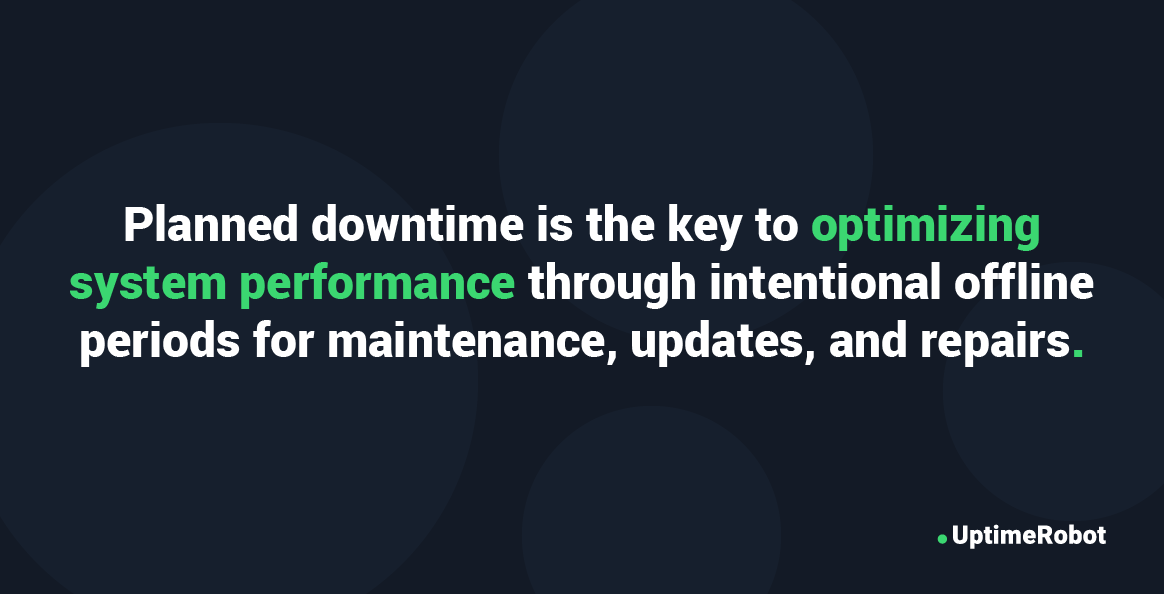You’ve probably heard plenty of horror stories of unplanned website downtime wreaking havoc on businesses and costing companies thousands or even millions in lost revenue. So if you’re worried, we can’t blame you! Website downtime is usually a nightmare for any company relying on having a steady online presence.
But not all downtime is bad. Scheduled, well-timed downtime can be a game-changer in keeping your site running smoothly and ensuring customer satisfaction. So, buckle up as we embark on a journey to uncover how to turn planned downtime into an opportunity for growth and optimization!
What is planned downtime?
Planned downtime is basically a scheduled period when a website or server is taken offline for maintenance, updates, or repairs.
This isn’t an accident or the result of a technical failure — instead, it’s done intentionally to keep the system running smoothly and ensure the best possible user experience.
The primary reason for scheduling downtime is to allow for system updates or enhancements without disrupting user activity significantly.
Planned downtime has many benefits — It helps maintain and improve the website’s performance and security, reduces the risk of unexpected downtime, and allows for a controlled environment to implement and test new features.
For example, imagine a popular e-commerce website with millions of users. To keep up with the growing traffic and maintain security, the website’s developers need to regularly perform system upgrades.
They schedule the downtime during the site’s least busy hours, notify users in advance, and ensure everything goes according to plan. This is a classic example of planned downtime done well.
What is unplanned downtime?
Unplanned downtime occurs when a website or server unexpectedly goes offline due to unforeseen issues.
This type of downtime is not scheduled and happens without prior notice, often catching users and administrators off guard.
Several factors can lead to unplanned downtime. Technical glitches, hardware malfunctions, software bugs, or overloaded systems are common culprits.
External factors like cyberattacks or natural disasters can also play a role.
The impact of unplanned downtime can be significant — It disrupts user access, leading to frustration and potential loss of trust.
For businesses, this can translate into substantial financial losses, both from direct revenue loss and indirectly through damaged reputation.
The benefits of scheduled planned downtime
Now that we’ve covered the basics, let’s talk about the advantages of scheduling planned downtime.
Perhaps the biggest advantage of planning and scheduling your website’s downtime is time savings. By scheduling maintenance downtime, you can perform tasks more efficiently.
Let’s say, for example, that you need to update your server or conduct repairs and testing. Rather than waiting until your current setup fails and your website goes down, you can schedule a specific time to deal with the issues — and you can then prepare for it by having all the necessary tools and personnel on hand.
The result? The overall time your website is offline is likely much shorter than if you have to deal with an emergency repair — and this minimizes disruptions for your users and keeps your customers happy.
Scheduling downtime also allows you to conduct any upgrades or updates during periods of low traffic or outside business hours to minimize disruptions as much as possible. This increases operational efficiency, satisfies customers who expect high-quality services and products delivered on time, and minimizes emergency maintenance repair costs.
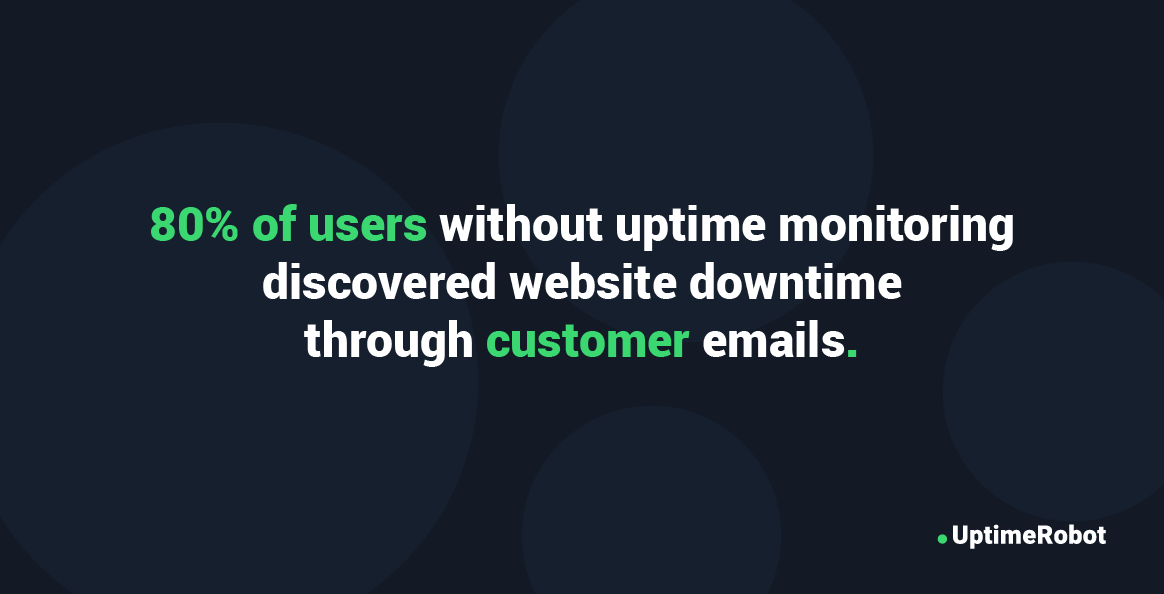
The difference between planned and unplanned downtime
Despite leading to similar outcomes and incurring costs, distinguishing between the two is essential.
Planned downtime is within our control and can be mitigated, while unplanned downtime occurs without warning and is less manageable.
Unfortunately, unplanned downtime is more common than you think. According to Forbes, “An overwhelming 82% of companies have experienced at least one unplanned downtime incident over the past three years. Most have suffered two or more.”
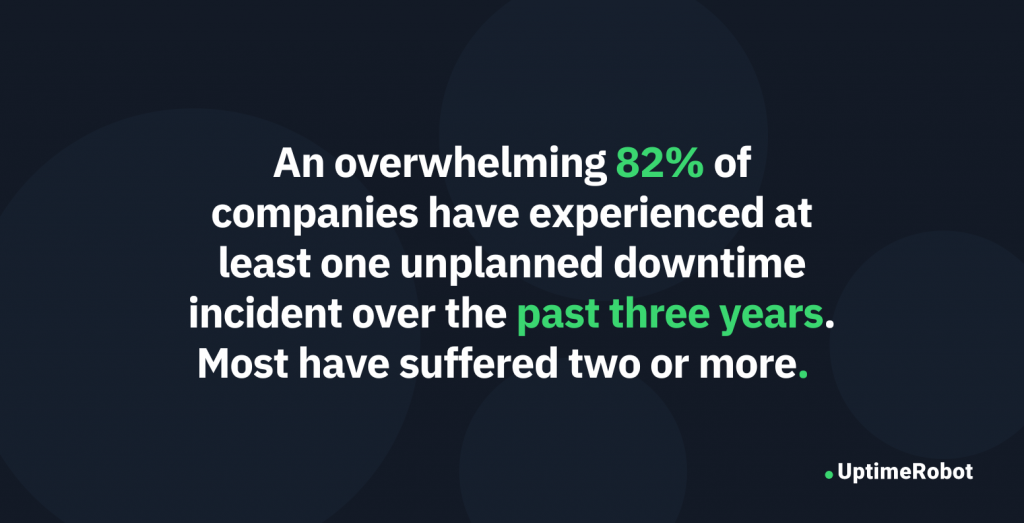
Planned downtime, on the other hand, allows you to perform necessary repairs, updates, and maintenance without the looming pressure of an immediate crisis.
This way you can stay ahead of potential problems and ensure that your website remains in tip-top shape.
Every website has to perform maintenance at some point or another, so expecting zero downtime is likely unrealistic — the goal is to avoid unplanned downtime as a response to a problem that has already occurred, and instead switch to a well-managed plan of planned downtime that reduces stress and financial losses, and protects your brand’s reputation.
Planned downtime costs
Planned downtime, while essential for maintenance and upgrades, involves various costs.
These expenses are often less than those of unplanned downtime due to the ability to schedule during less impactful times.
However, businesses still need to account for several factors:
- Reduced revenue loss: While typically lower than unplanned downtime, there’s still a potential loss in sales, especially if the downtime overlaps with peak usage times, albeit this is often minimized by strategic scheduling.
- Monitoring and scheduling tools: Costs associated with the tools and systems used to notify customers of upcoming downtimes. These tools are crucial for maintaining customer relations and minimizing inconvenience.
- Operational expenses: This includes the labor costs for the technical team carrying out the maintenance and any additional resources or equipment needed.
- Customer dissatisfaction: Even with prior notification, planned downtime can temporarily disrupt user experience, potentially leading to a slight decline in customer satisfaction.
- Risk of extended downtime: While the intention is to improve system efficiency, there’s always a possibility of unforeseen issues extending the downtime, thus increasing costs.
Recognizing these costs helps businesses plan more effectively, balancing the need for regular maintenance with the financial and operational impacts.
Unplanned downtime costs
The costs of unplanned downtime are substantial and varied. Financially, it’s a major hit; Gartner estimates the average cost at $5,600 per minute (a whopping $300,000 per hour), which skyrockets in sectors like e-commerce.
UpKeep reports that 46% of companies can’t deliver services to customers during downtime, resulting in significant sales and service losses.

Productivity loss is another critical factor. Forbes notes that shutdowns can consume 1%-10% of production time. During downtime, teams struggle to identify and fix issues, leading to nonproductive hours and associated costs.
To put this into perspective, large companies suffer enormously when their websites go down. For instance, a 12-hour outage at the Apple store in 2015 led to a $25 million sales loss, while Facebook’s 2019 blackout cost $90 million.
Want to know more about the costs of downtime? Jump on over to The 6 Hidden Costs of Downtime, a recent post we wrote about it.
Types of unplanned downtime costs:
Let’s say you run an e-commerce website, GadgetWorld, that suddenly goes down for four hours due to a server hardware failure. This is how much the unplanned downtime would cost GadgetWorld:
- Lost revenue: Since GadgetWorld generates an average revenue of $1,000 per hour, the four-hour downtime means the site has suddenly lost a potential $4,000.
- Employee productivity loss: GadgetWorld now has to reach out to its IT team to deal with the issue, which means paying at least one IT professional (but likely more) to identify and resolve the issue. At an hourly wage of $75 per hour, that’s another $300 spent.
- Recovery expenses: Is IT support not enough to fix the problem? GadgetWorld might need to purchase new hardware or hire an external server repair specialist to fix the hardware failure, which can easily cost an additional $500-$1,000.
- Data loss: Potential loss or corruption of data during downtime, leading to additional recovery efforts and potential long-term impacts.
- Compensation costs: Costs associated with compensating customers for the inconvenience caused, such as refunds, discounts, or service credits.
- Lost productivity: Impact on the productivity of employees and teams who are diverted from their regular tasks to address the downtime.
- Reputation damage: Potential harm to the company’s reputation due to the disruption of services, which can have long-term implications for customer trust and loyalty.
- Customer churn: The risk of losing customers who may seek more reliable alternatives due to frequent or prolonged service interruptions.
How to prepare for planned downtime
Preparing for planned downtime is crucial for minimizing disruption and ensuring smooth system maintenance or upgrades.
Effective preparation involves several key steps:
- Advance scheduling: Schedule the downtime during off-peak hours to minimize impact on users. Consider time zones and peak usage patterns to find the most suitable time window.
- Customer communication: Inform customers well in advance through multiple channels like emails, website banners, or social media updates. Clear communication about the timing and expected duration of the downtime is crucial. UptimeRobot’s Maintenance Windows can also help in effectively scheduling and communicating these periods to customers, ensuring transparency and managing expectations.
- Staff readiness: Ensure that the technical team is prepared and available to handle the tasks efficiently. Conduct pre-downtime briefings to discuss the plan and address any potential challenges.
- Data backup: Perform comprehensive data backups before the downtime to prevent data loss. This step is critical for quick recovery in case of unexpected issues.
- Contingency planning: Develop a contingency plan in case the downtime extends beyond the expected duration. This plan should include steps to mitigate any additional impact on users and business operations.
- Testing post-downtime: After the maintenance or upgrade, thoroughly test the system to ensure everything is functioning as expected before going live again.
- Gathering feedback: Post-downtime, gather feedback from the technical team and users to assess the effectiveness of the process and identify areas for improvement.
By carefully planning and executing these steps, businesses can effectively manage planned downtime, ensuring minimal disruption while maintaining a positive customer experience.
Speaking of keeping your customers happy, this is where maintenance windows come in.
Here’s why maintenance windows are a great idea
Planned downtime allows you to let your customers know in advance that your website will be down. This will minimize the frustration and confusion resulting from them trying to access your site or use your services during downtime.
With a maintenance window, you can let people know the time frame during which maintenance activities will occur and even why the downtime is happening. This is key because transparent communication about planned downtime helps build trust with your users.
With UptimeRobot, you have access to a Status Page in which you can add Announcements to let visitors know the server is down because of maintenance. Once the Window Maintenance window is set up (either once or as something recurring every week/month), UptimeRobot will stop the monitoring at the time you choose and resume later so that you don’t get any “expected notifications” about it and your overall uptime isn’t affected.
In fact, go ahead and let your customers know exactly why the scheduled maintenance is happening. Is it going to improve the website or service? Is it meant to add upcoming features or fixes to the site? This is your chance to let customers know you’re committed to providing a reliable and high-quality experience.
Another big plus of a maintenance window? It reduces support requests. As DealnTech points out, “Most of your stress as a business owner during a planned website outage will be dealing with customer service (unless you’re doing the website maintenance yourself. That’s why informing your customers about the planned website outage will help make the process easier.”
Users who are aware of the planned downtime are less likely to contact your support team for assistance, allowing your team to focus on the maintenance tasks at hand.
For both planned and unplanned downtime, you also need to have two key issues in place:
A disaster recovery plan
Establish a clear plan of action and concise emergency response procedures for various types of downtime (including hardware failure, cyber-attacks, and scheduled maintenance) going forward.
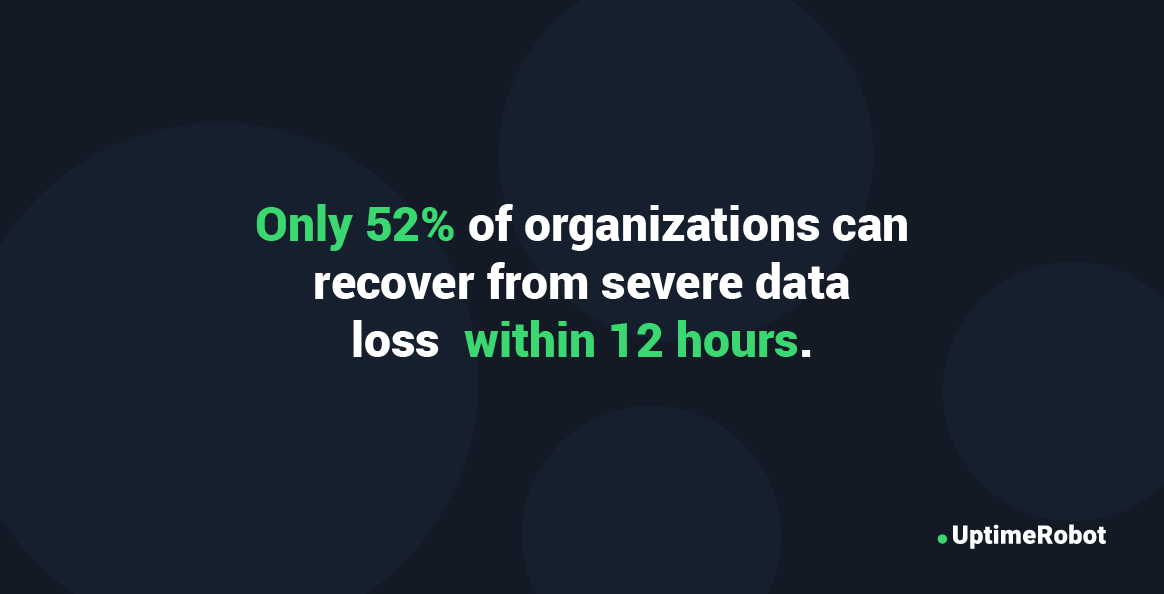
This should include the steps to be taken and the necessary resources and tools to deal with the problem, even if that means just disconnecting/restarting affected systems from the network.
Make sure you regularly test and update your disaster recovery plan as well, such as running scheduled simulations or full-scale disaster recovery tests.
A way to communicate with your users
You should always have a plan in place to keep users informed about any downtime. If the downtime was unplanned, you can use social media (many large companies use Twitter) to provide real-time updates and address any concerns users might have.
You can also send an email notification or write a blog post explaining the cause of the downtime and any steps being taken to prevent similar incidents in the future. Following the massive outage in 2011, Amazon published a detailed post filled with “analysis, commentaries, and lessons to be learned.”
If you don’t have a status page, consider setting up one with UptimeRobot. In the event of downtime, the status page can be used to provide real-time information to customers so they’re aware of what’s happening and what steps are being taken to solve the issue.
Planned downtime is a crucial aspect of maintaining a reliable and high-performing website. Done well, a proactive approach to website management shouldn’t have a negative impact on your finances, your business, or your brand’s reputation.
Whatever you do, remember that communication is key! Always keep your users informed and maintain transparency during both planned and unplanned downtime. Your audience will love you (or hate you a little less?) for it and you’ll foster trust and loyalty.
So, the next time you’re faced with the decision to schedule some planned downtime, just think of it as a spa day for your website – a little bit of downtime now can lead to a happier, healthier, and more productive website in the long run!