For HTTP monitors, Uptime Robot considers them as up or down according to the HTTP statuses returned (or if “no response returns at all”).
If the HTTP status returned is:
- between 200 and 399, it is considered as “up”
- bigger than 399, is considered as “down”
- with an exception:
- equals 401 and no authentication info is defined, it is considered as up
- equals 401 and authentication info is defined, it is considered as down
It is now possible to customize which HTTP statuses are considered as up or down.
This is pretty handy if you plan to monitor a web page which returns HTTP 404 and want it to be detected as “up”, prefer to ignore several erroneous HTTP statuses and more.
The feature is available in the Pro Plan and can be reached from the “Add/Edit Monitor dialogs of HTTP monitors>Advanced Settings>Custom HTTP Statuses tab”.
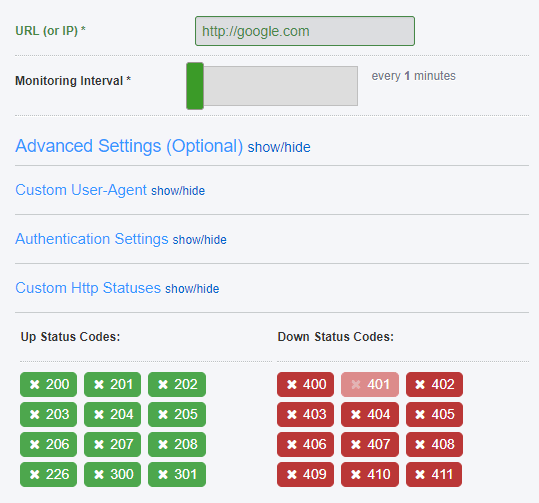
11 replies on “Custom HTTP Statuses (A New Feature for the Pro Plan)”
How do I get this on keyword monitors? Is there an API to control this? A mass update for existing monitors, or a global setting?
This only exists in HTTP monitors as keyword monitors don’t take HTTP statuses into account.
Following up on moshe alfih’s question…
Is there an option in the newMonitor and editMonitor APIs to manage this? We’d like to have a different set of status codes for UP on our monitors.
Right now, the API covers this for HTTP monitors.
think we should add custom HTML Code to our website so we can get the status on our website so its all in one not differnt links
We built a webpage that proxies various requests into our internal services.
Using this I validate that SMTP works (as in, sends an actual email), that SNMP monitors are returning values within an accepted range, and various other tests are up and running.
404 implies the monitor relay is down, 500 implies the specific test has failed.
The above change is good; it means if I wanted to, I could “ignore” 404 errors for all monitors (except the one that monitors the relay) and I could “error” on the monitors that should error only when they get 500 (which is a status that says it actually failed).
Exactly.
The pages keep going “down” from forbidden error 403. I can access the sites fine, so why cant uptime robot access the glitch project without getting the error?
Hi Nathaniel,
unfortunately, due to the way glitch projects work, our monitors are not able to reach them, the cause is on their end and there’s nothing we can do on our end.
I configured it to have only 301-308 as Up, but since it seems to follow the redirects instead of reporting on the HTTP Status it shows as down and status 200.
Is there a way to have it check the direct status code and not follow the redirect, otherwise checking for the 301 is pointless.
Hi Alex, currently this is not possible. We already got this request in our feature request board and you can vote for it -> https://uptimerobot.nolt.io/23